"These minimise a lot of the clutter, keeping everything squared away nicely. They’re particularly handy if you’re not a fan of tokens across your tabletop” - Sam Graven, Big Comic Page
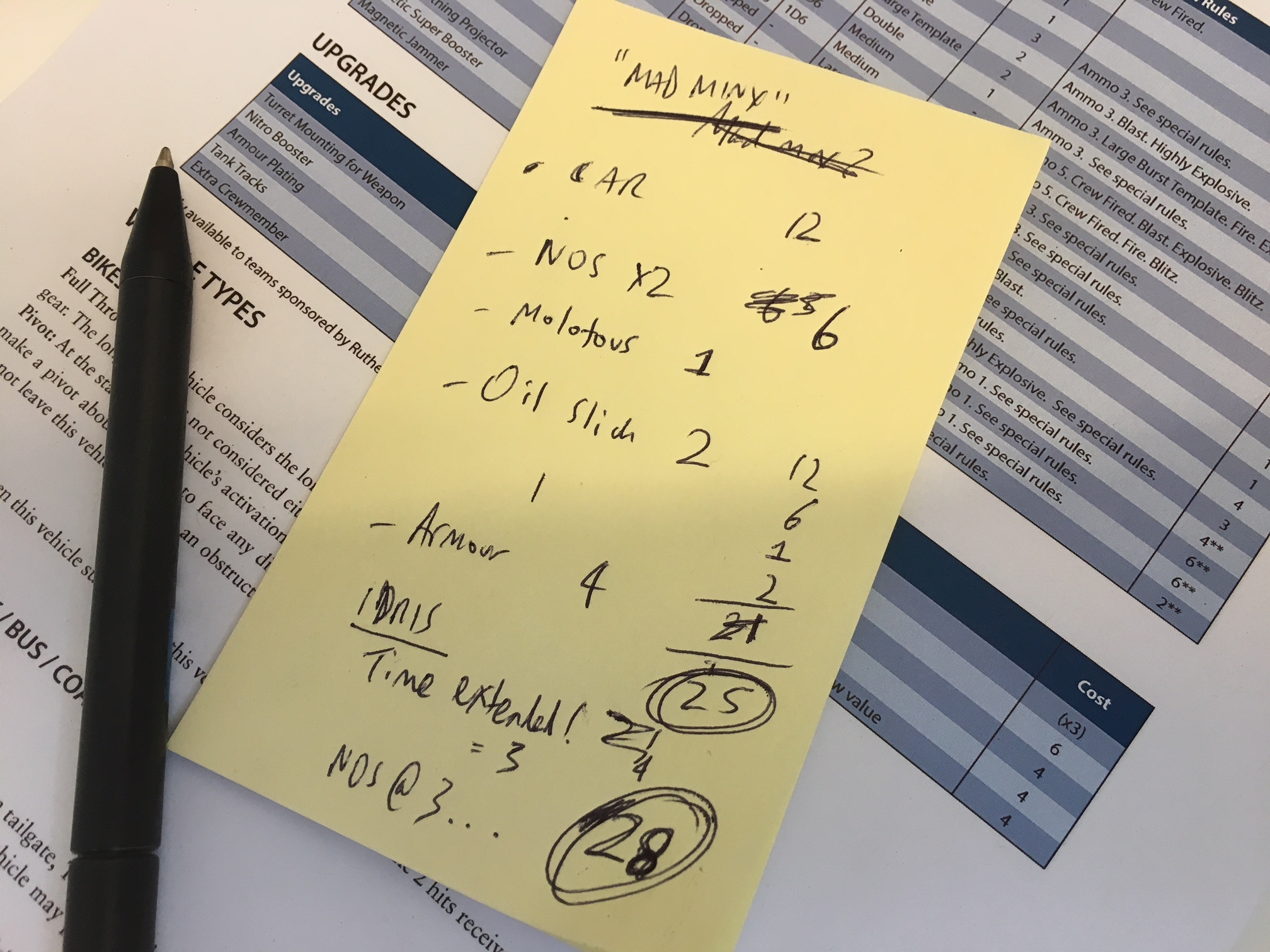
Design your vehicle
Use the Gaslands points based system to design a vehicle for use in game. Car, bike, monster truck, buggy, pickup or war rig - Dashlands vehicle dashes cover all types of vehicles.
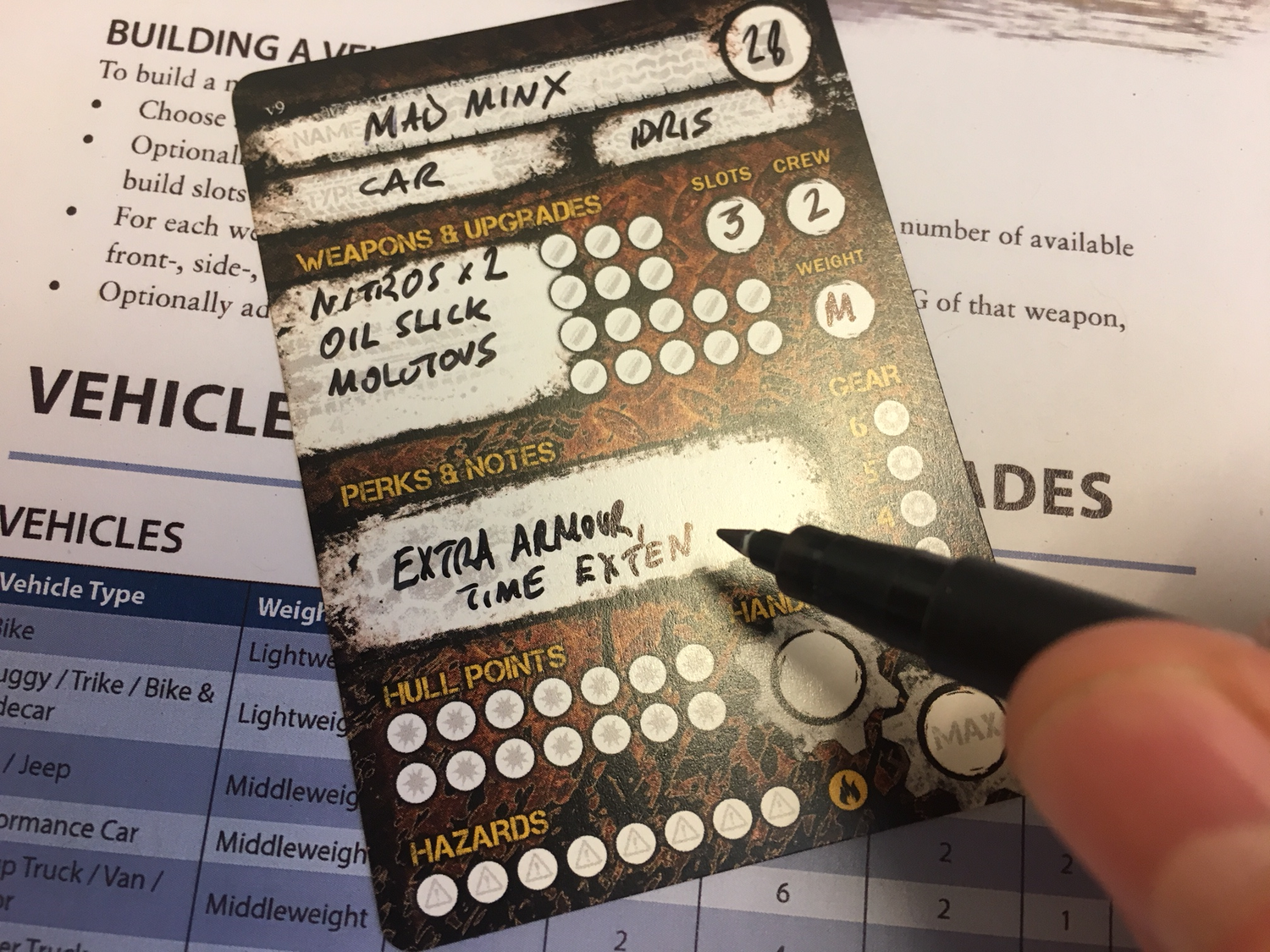
Fill in a card
Each card has space for all of the vehicle’s stats, weapons and upgrades.
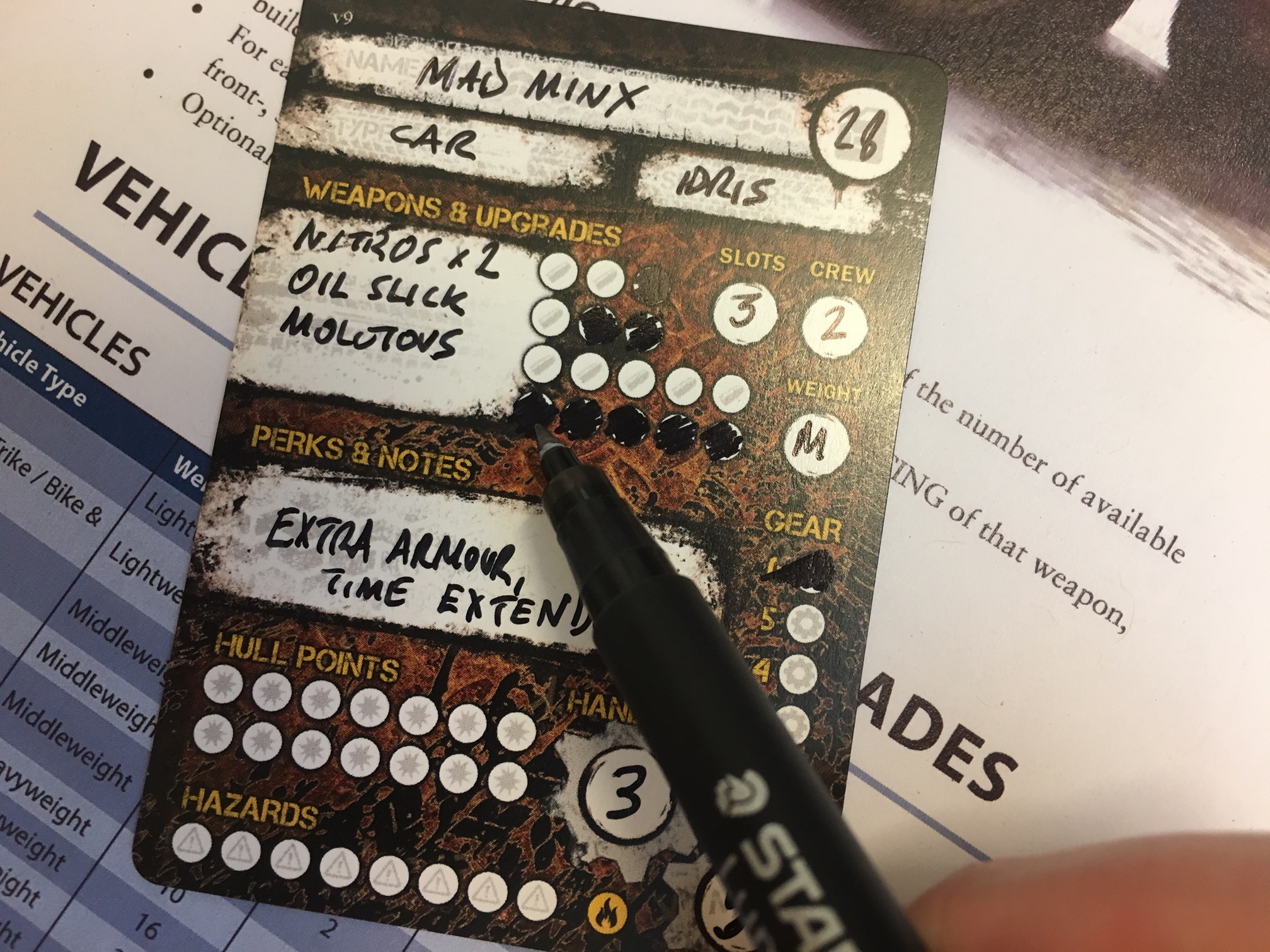
Add starting values
Blank out the pips for any hull points and ammo your vehicle doesn’t have to indicate the starting values. Do the same for any gears your vehicle can’t reach to show max gear.

Sleeve it!
Dashlands vehicle dashboards are printed on standard gaming sized cards, so sleeves designed for any trading card game will work perfectly well (sleeving is optional, but recommended - see our FAQ for more information on this).
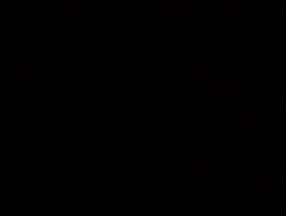
Edit in play
As the game progresses, use a dry wipe marker and check/uncheck the pips to keep track of current gear, hazard tokens, ammunition, hit points and even whether the vehicle is on fire or not!

Turn and flip
Turn the dashboard to show when the vehicle has activated this gear phase, and flip it if the vehicle gets wrecked.

